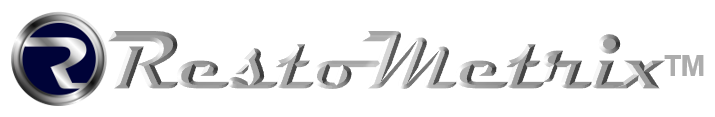This is the first step for your business online success.
You don't need to purchase a product or service to create an account.
Create your account by following the following instructions and you can choose later the packages that suit to your business.
Be aware that only European Union citizens are allowed to create a RestoMetrix account.
1. Go to www.restometrix.com or www.restometrix.eu
2. Click Register, and you will go to the Registration page.
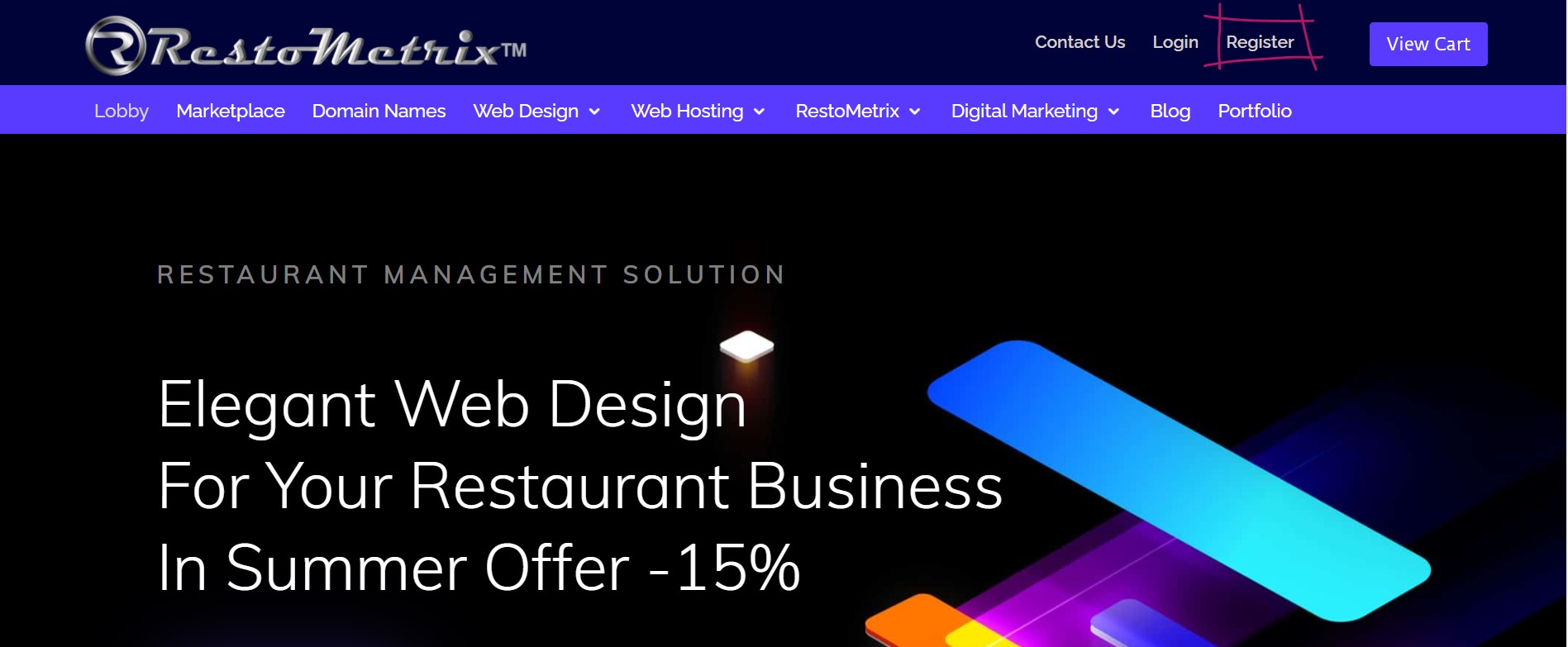
3. Complete the fields with your details and your company information.
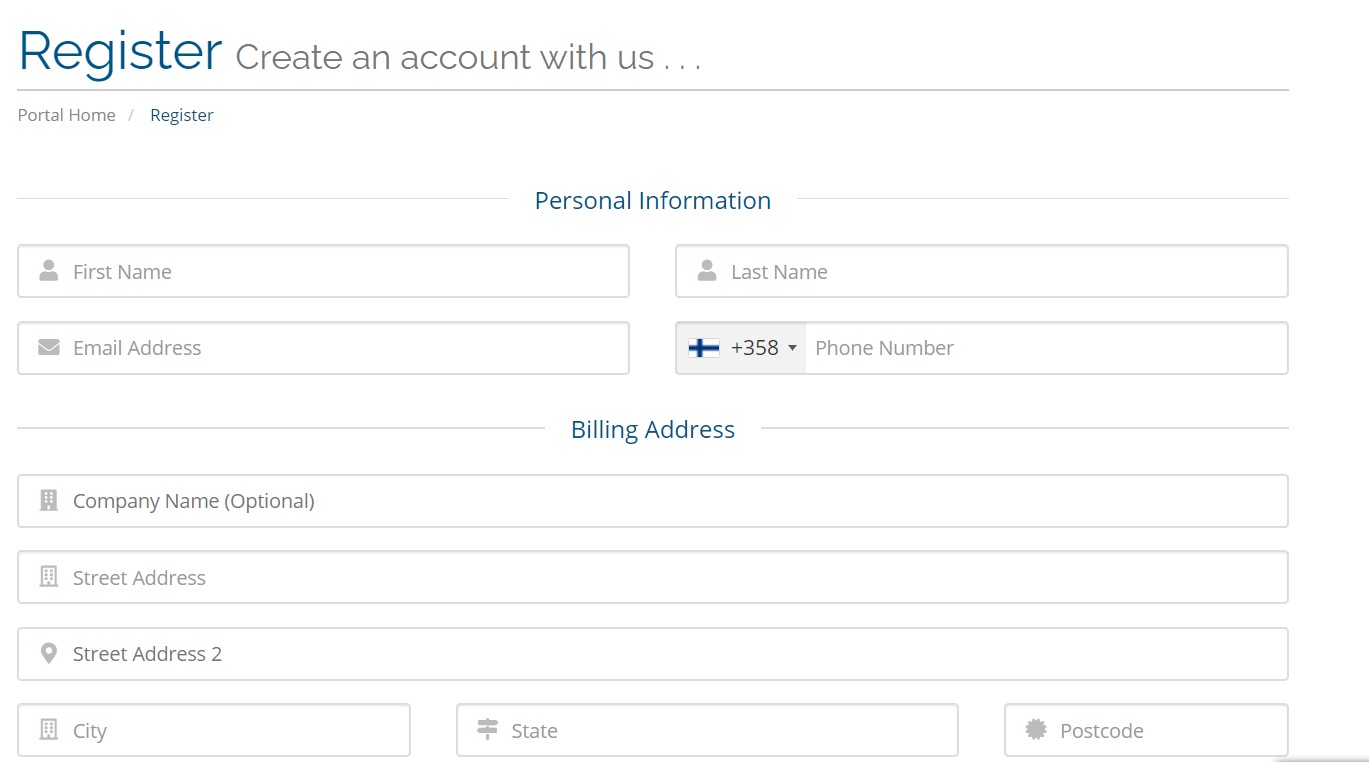
4. Decide if you want to join our mailing list.
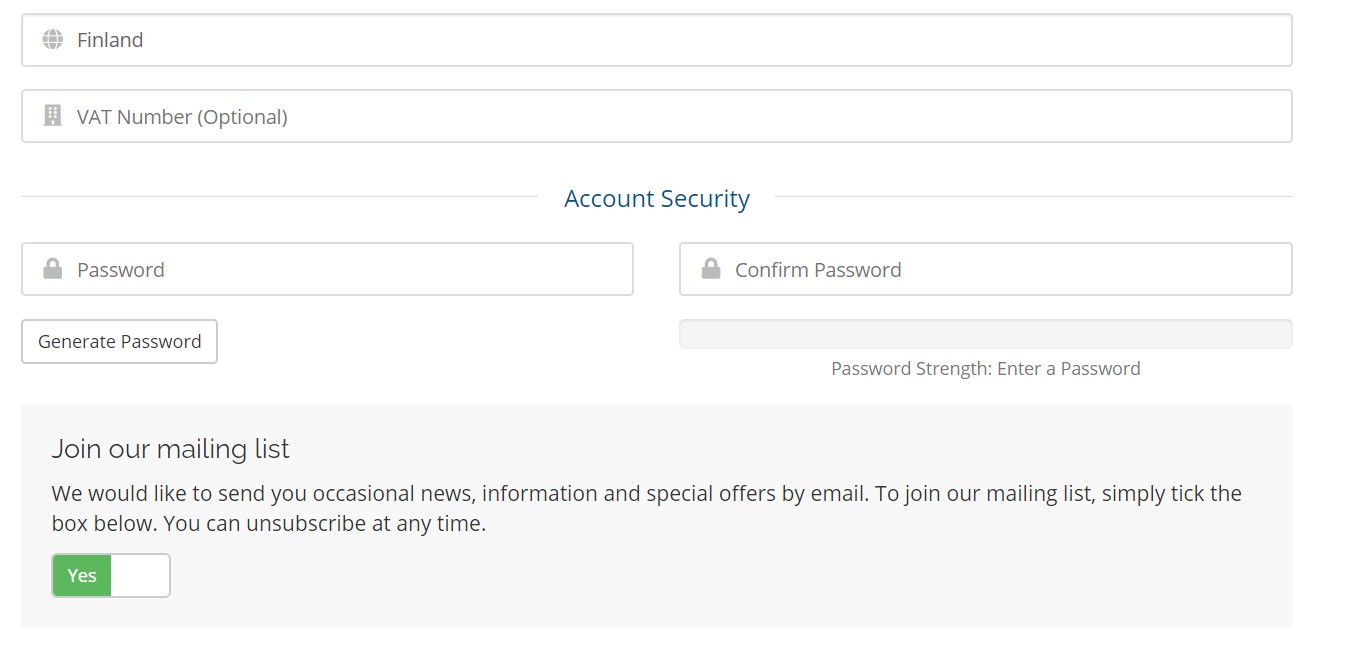
5. Read and agree with our Terms of Service regulations.
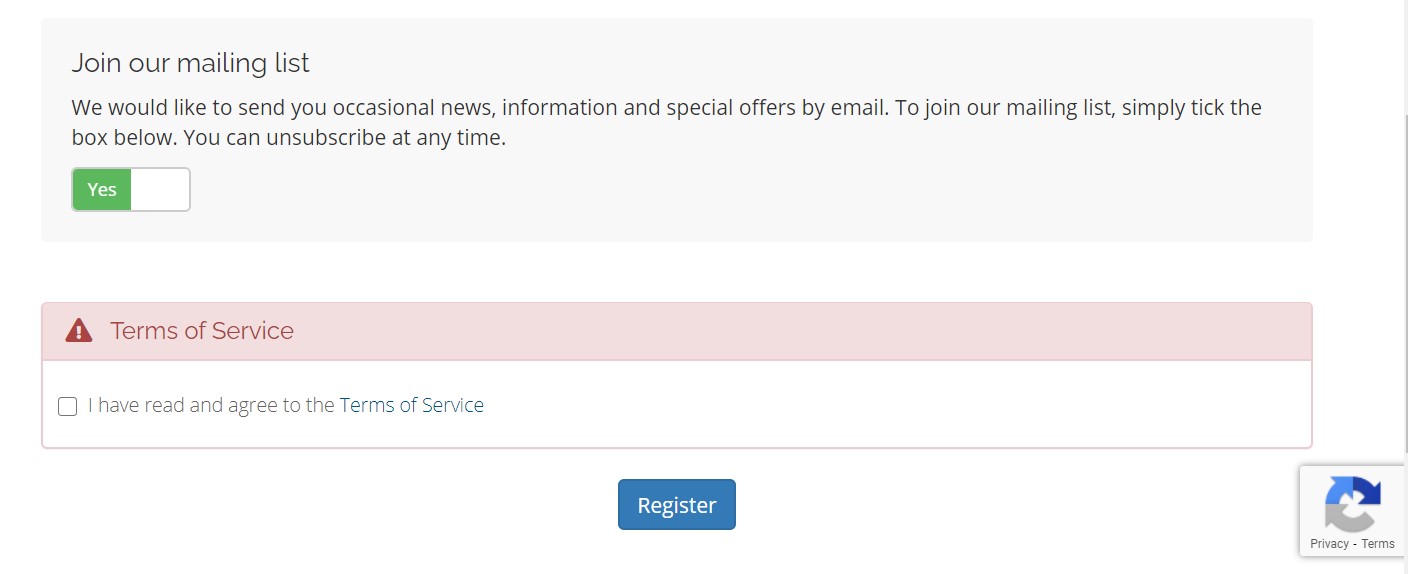
6. Click the Register button.
A verification email will be sent to you. If you don't receive the verification email into your inbox then check in your spam folder. Mark the email as "not spam" in order to receive the upcoming communication into your inbox. Click on the verification link you'll find on the email and then login to your RestoMetrix account.
Congratulation!!! You are a member of the RestoMetrix community now.
Only companies registered in one of the 27 EU countries described below are allowed to buy and use our digital products.
Austria – Belgium – Bulgaria – Croatia – Cyprus – Czech Republic – Denmark – Estonia – Finland – France – Germany – Greece – Hungary – Ireland – Italy – Latvia – Lithuania – Luxemburg – Malta – Netherlands – Poland – Portugal – Romania – Slovakia – Slovenia – Spain – Sweden.
In case you face any issue when you are creating your account or you have any questions about it, don't hesitate to contact us and open a support ticket.