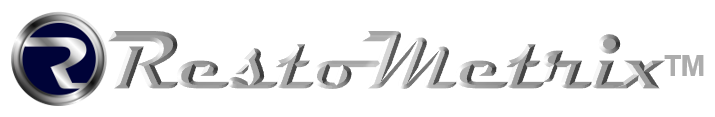Login to your RestoMetrix account to open your Digital Products or manage your Domain Names and account settings.
1. From RestoMetrix Lobby page, click Login. On mobile devices visit the Marketplace page and then click Login.
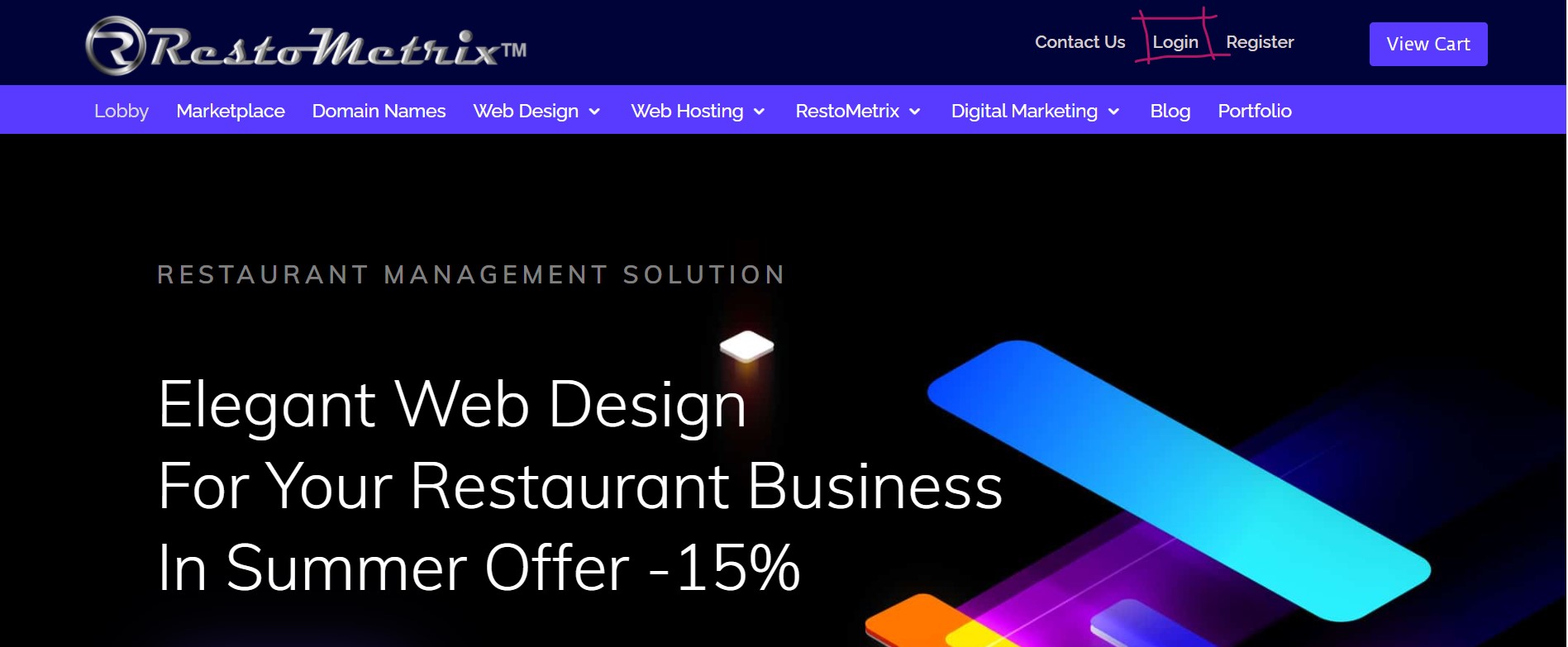
2. Enter your Email address and your Password and then click Login.
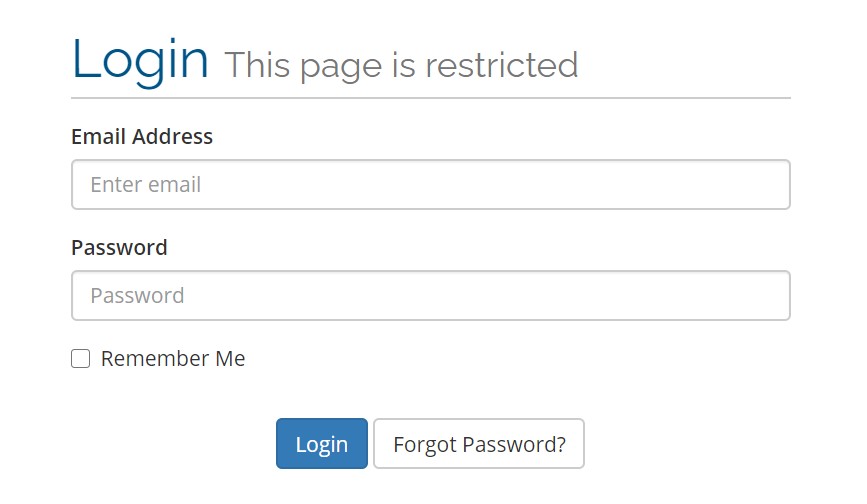
3. If you have activated the Two Factor Authentication, type the Authentication code from your mobile verified application.
4. For easier and quicker login you can tap the "Remember Me" checkbox. The next time you'll visit your account , you don't have to write your credentials, unless you have click the logout.
If you have already login and you want to visit your account area, simply go to the Marketplace page and click on the Account button.
In case you face any issue by visiting your account or you have any questions about it, don't hesitate to contact us and open a support ticket.