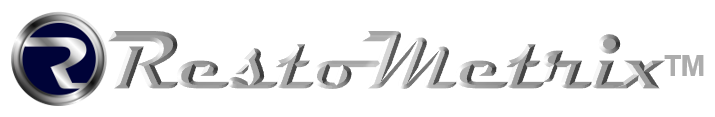If you forgot your RestoMetrix account password you can reset it by doing the following actions:
1. Go to Login page.
2. Click on the "Forgot Password" button.
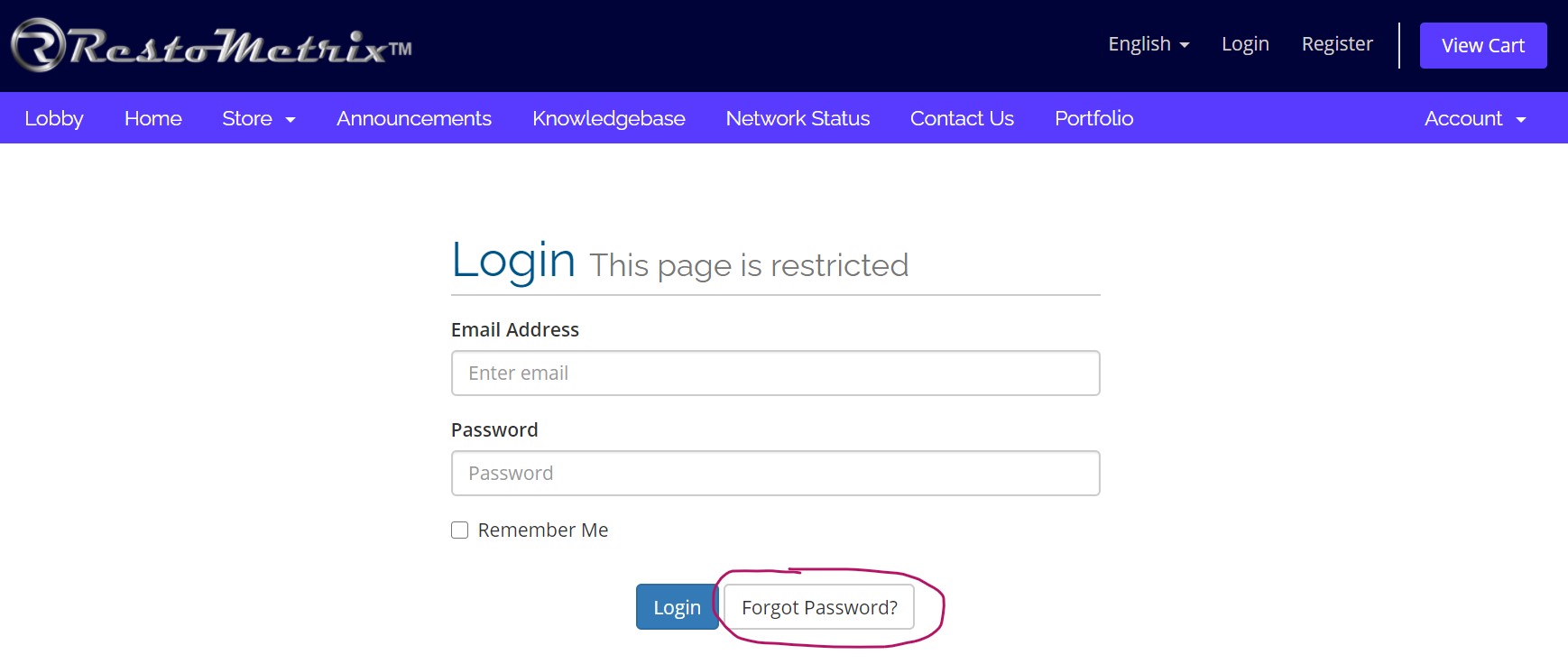
3. Enter your email address to begin the password reset process.
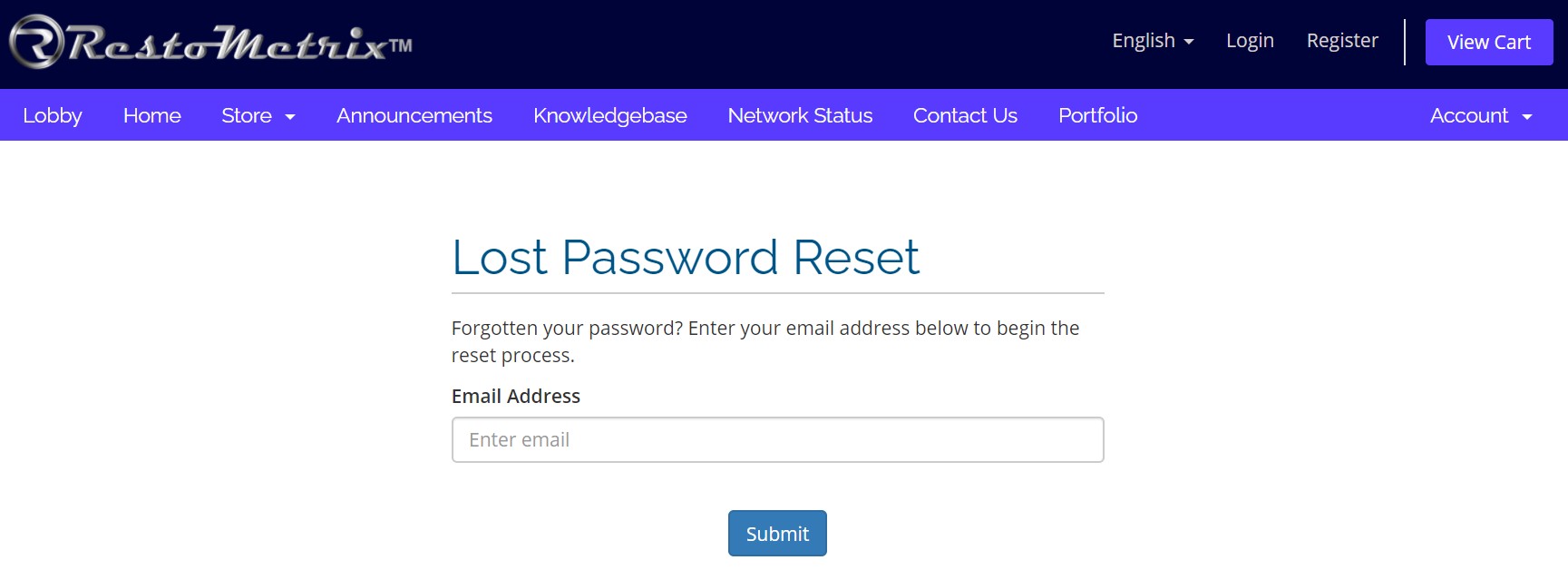
4. If the email address you entered matched an existing account, please check your email for instructions on what to do next. In a few minutes, you'll receive an email with a link to reset your password.
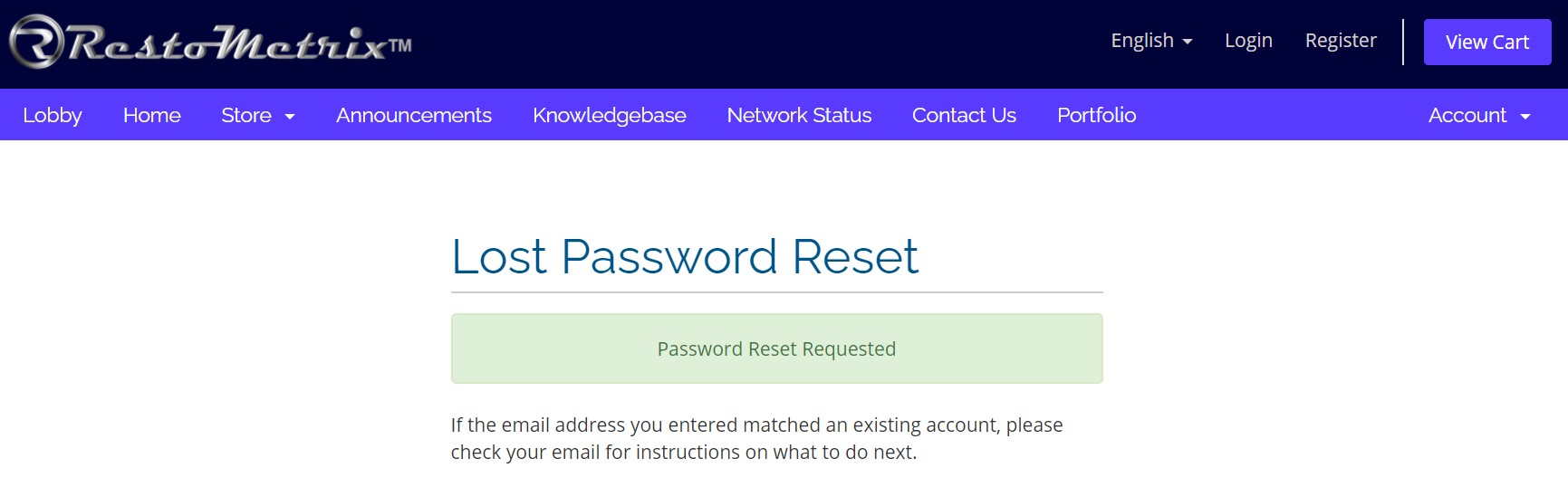
5. If you don't find an email from RestoMetrix in your Inbox, please check in the Spam folder.
Kindly mark the email as not spam and move it into your Inbox folder and the up-coming messages will be placed there.
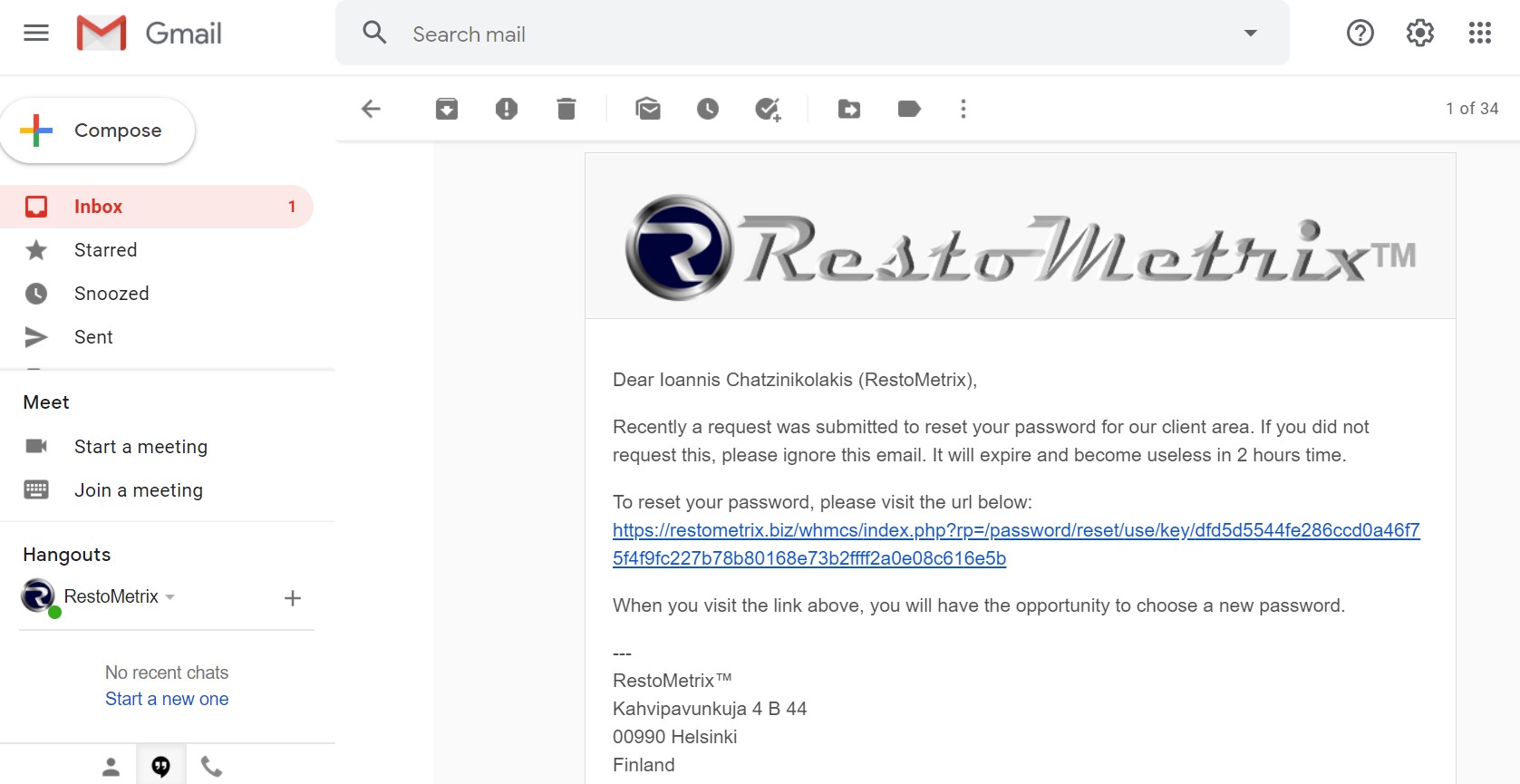
6. Enter your new password and click the "Save Changes" button. For the security of your account enter a strong password.

7. Your password is reset now, and you can visit your RestoMetrix account by clicking the "Click here" link.
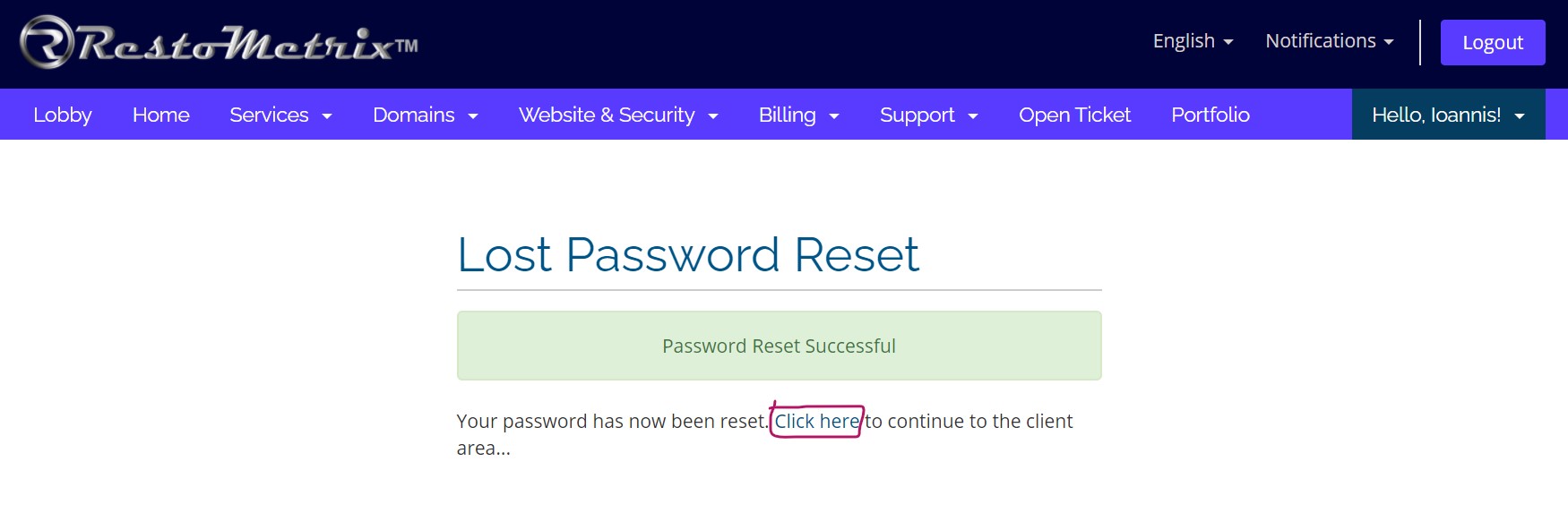
In case you face any issue to reset your password or you have any questions about it, don't hesitate to contact us and open a support ticket.